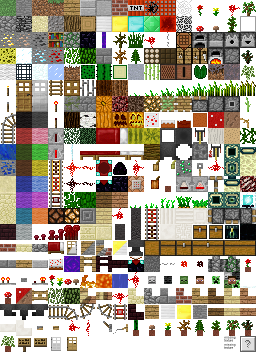Minecart with Chest
| This page contains content copied from the v1.5.2 VMC Wiki This page still requires a cleanup pass that integrates the changes from BTW to be considered correct and complete |
|
Type |
Vehicles |
|
Durability |
N/A |
|
Yes | |
|
Stackable |
No |
|
Network ID |
43 |
|
Savegame ID |
MinecartChest |
|
Minecart (1) Chest (1) | |
|
dec: 342 hex: 156 |
Minecarts with Chests (also called Chest Minecarts or Storage Minecarts) function like a minecart while being able to store and transport goods. They work just like normal minecarts, except that the player may not ride in them.
To use a Minecart with Chest, the player must place it on any type of Rail block by using the "Use" command (normally right click). This will bring up an interface the same as a Chest's. Breaking a Storage Minecart will cause everything inside to be dumped out as well as a Minecart and Chest block. Since a Storage Minecart's recipe is only 1x2 spaces, it can be recrafted without a Crafting Table.
Crafting
| Ingredients | Input » Output | |||||||||||
|---|---|---|---|---|---|---|---|---|---|---|---|---|
| Chest + Minecart |
|
Physics
The physical properties of storage minecarts are equal to empty minecarts regardless of the content stored inside them. In other words, they gain the same momentum from boosters and slopes and thus don't travel as far as occupied minecarts after being boosted. This may be a problem as most tracks designed for occupied carts may not have enough boosters for empty carts and storage carts. However, they can be pushed by powered minecarts faster than occupied carts.
Another physical property of storage minecarts is their high ability to be stacked. Whereas only 3 chests can fit in an area 3 blocks tall, up to 4 storage minecarts can fit in the same area. Because of this, many players choose to use minecart storage because of its compactness. On the other hand, stacked minecarts are very delicate and can fall apart or make noise if touched. A solution to this is to place guardrails in front of the minecarts.
Here, a series of mob heads are used as guardrails to prevent the player from touching the storage minecarts. Using a method such as this, one can stack up to 24 storage minecarts in the same 6x3 area 8 normal (12 if you have a non transparent block or nothing above the third layer), accessible chests could be placed.
Video
History
Template:History Template:History Template:History Template:History Template:History Template:History Template:History Template:History
Issues
Trivia
- Storage minecarts cannot be destroyed by an Ender Dragon, making storing items in the End with the Ender Dragon alive feasible.
- A piston can push a block into a storage minecart that is not on a rail if there is a block behind the minecart, such that the block and the minecart occupy the same space. Right clicking the block will open the minecart's chest, effectively allowing chests to be hidden inside walls.