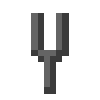Difference between revisions of "Tuning Fork"
| Line 11: | Line 11: | ||
== Crafting == | == Crafting == | ||
| − | <onlyinclude> | + | <onlyinclude>{| class="wikitable" |
| − | {| class="wikitable" | ||
|- | |- | ||
!Name | !Name | ||
| Line 26: | Line 25: | ||
| A4= |B4= |C4= Soulforged Steel |D4= | | A4= |B4= |C4= Soulforged Steel |D4= | ||
| Output= Tuning Fork, 6}} | | Output= Tuning Fork, 6}} | ||
| − | |} | + | |}</onlyinclude> |
| − | </onlyinclude> | ||
==See Also== | ==See Also== | ||
Revision as of 01:09, 5 November 2013
The Tuning Fork is a tool for configuring Note Blocks. A tuning fork is carries a specific pitch, and right-clicking on a note block will set the block to the pitch of the tuning fork. A freshly-made tuning fork carries F#. When put into a Crafting Table or Anvil, a tuning fork will gain a half-tone, going through two octaves (F#, G, G#, A, A#, B, C, C#, D, D#, E, F), after which it will drop back to the bottom. A tuning fork can thus carry one of a total of 24 distinct pitches.
When a non-note block is right-clicked with the tuning fork, a note of the fork's pitch will play.
Crafting
| Name | Ingredients | Input » Output | ||||||||||||||||||
|---|---|---|---|---|---|---|---|---|---|---|---|---|---|---|---|---|---|---|---|---|
| Tuning Fork | Soulforged Steel |
|