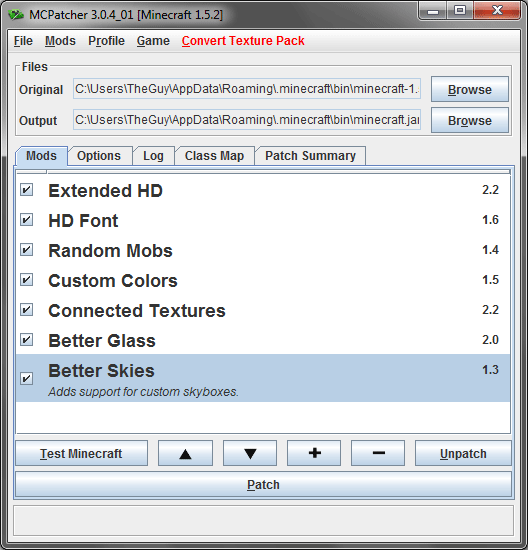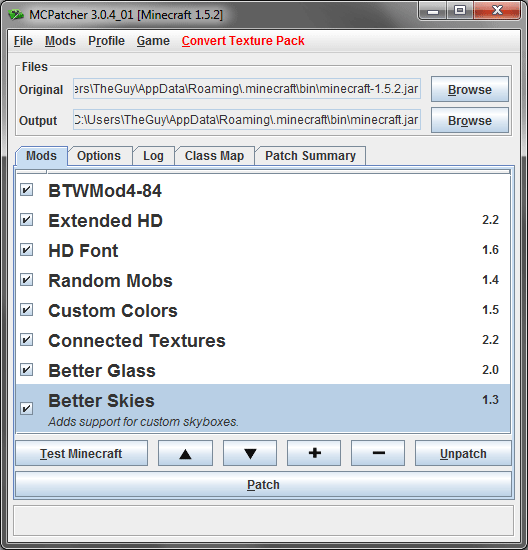Difference between revisions of "MCPatcher Installation"
(Created initial guide) |
m |
||
| (9 intermediate revisions by 5 users not shown) | |||
| Line 1: | Line 1: | ||
| − | + | [http://www.minecraftforum.net/topic/232701-12w23a-132-125-etcupdate-819-mcpatcher-hd-fix-242/ MCPatcher] is a small program that lets you easily install minecraft mods as well as patching the game to allow HD [http://www.minecraftwiki.net/wiki/Texture_Packs texture packs]. | |
| − | |||
== What you'll need == | == What you'll need == | ||
To install BTW using MCPatcher you will need the following: | To install BTW using MCPatcher you will need the following: | ||
| − | * The latest version of MCPatcher found [http://www.minecraftforum.net/topic/ | + | * The latest version of MCPatcher found [http://www.minecraftforum.net/topic/1496369-145-144-132-etcupdate-1110-mcpatcher-hd-fix-243-04/ here]. |
| − | |||
* The latest version of Better Than Wolves found [http://www.minecraftforum.net/topic/253365-132-better-than-wolves-mod-now-with-hardcore-sheep-v396-upd-aug-22/ here]. | * The latest version of Better Than Wolves found [http://www.minecraftforum.net/topic/253365-132-better-than-wolves-mod-now-with-hardcore-sheep-v396-upd-aug-22/ here]. | ||
| − | ''You do not need to extract | + | ''You do not need to extract BTW from its zip file'' |
| − | |||
== Installation == | == Installation == | ||
| Line 22: | Line 19: | ||
2) Find where you downloaded MCPatcher and open it. If Minecraft is installed in the default location you should see the following (''Note that your minecraft version may be different to the one shown below''): | 2) Find where you downloaded MCPatcher and open it. If Minecraft is installed in the default location you should see the following (''Note that your minecraft version may be different to the one shown below''): | ||
| − | + | [[File:MCPatcher_1.PNG|none|frame|MCPatcher with the default mod list]] | |
| − | |||
| − | |||
| − | |||
| − | |||
| − | |||
| − | |||
| − | |||
| − | + | 3) Next you want to add BTW to the list of Mods. | |
| − | |||
| − | |||
| − | |||
* Click the 'Plus' | * Click the 'Plus' | ||
* Navigate to where you downloaded BTWModx-xx.zip (''x-xx is replaced by the latest version number of BTW'' ) | * Navigate to where you downloaded BTWModx-xx.zip (''x-xx is replaced by the latest version number of BTW'' ) | ||
| Line 45: | Line 32: | ||
* A window called 'Add external mod' will appear | * A window called 'Add external mod' will appear | ||
* Click 'Ok' | * Click 'Ok' | ||
| + | [[File:MCPatcher3.PNG|none|frame|BTWModx-xx should appear at the top of the mod list.]] | ||
| − | |||
| − | |||
| − | + | 4) The last step is to patch the game. | |
| − | |||
| − | |||
| − | |||
| − | |||
| − | |||
| − | |||
| − | |||
* Click 'Patch' | * Click 'Patch' | ||
| − | |||
| − | |||
* Once it has finished patching you can close MCPatcher | * Once it has finished patching you can close MCPatcher | ||
'''Better Than Wolves is now installed and ready to play!''' | '''Better Than Wolves is now installed and ready to play!''' | ||
| + | |||
| + | == Demonstration Video == | ||
| + | |||
| + | http://www.youtube.com/watch?v=Y6L9gkZKxtA | ||
Latest revision as of 13:19, 14 April 2014
MCPatcher is a small program that lets you easily install minecraft mods as well as patching the game to allow HD texture packs.
What you'll need
To install BTW using MCPatcher you will need the following:
You do not need to extract BTW from its zip file
Installation
1) BTW should be installed in a clean version of Minecraft (i.e. no other mods are installed). To do this follow these steps:
- Open Minecraft
- Click 'Options'
- Click 'Force Update'
- Click 'Done'
- Login
Minecraft will then download a clean version of all the necessary files, once it has finished you will see the title screen. Quit Minecraft.
2) Find where you downloaded MCPatcher and open it. If Minecraft is installed in the default location you should see the following (Note that your minecraft version may be different to the one shown below):
3) Next you want to add BTW to the list of Mods.
- Click the 'Plus'
- Navigate to where you downloaded BTWModx-xx.zip (x-xx is replaced by the latest version number of BTW )
- Select BTWModx-xx.zip
- Click 'Open'
- A window called 'Select folder to add to minecraft.jar' will appear
- Select 'MINECRAFT-JAR'
- Click 'Ok'
- A window called 'Add external mod' will appear
- Click 'Ok'
4) The last step is to patch the game.
- Click 'Patch'
- Once it has finished patching you can close MCPatcher
Better Than Wolves is now installed and ready to play!